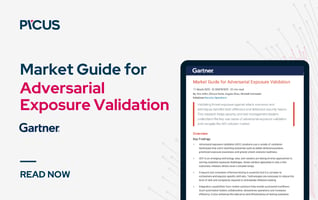Secure Your Active Directory with our Comprehensive Checklist
Protecting your Active Directory is crucial to protect confidential data, intellectual property, and IT infrastructure from cyber threats. With catastrophic consequences possible from breaches, our comprehensive checklist ensures thorough security measures.
By addressing specific questions within eight key categories, you can identify security threats and vulnerabilities, enhance your security posture, and ensure the ongoing protection of your Active Directory.
Our checklist covers critical areas for a comprehensive security strategy:
Identity and Access Management: Robust authentication and access control measures
Monitoring and Logging: Effective monitoring, log backup, and analysis
Group Policy Management: Strengthening security through policy configuration
Domain Controller (DC) Security: Implementing physical security controls, patch management, and access restrictions.
Attack Path Management: Conducting automated attack path validation and implementing network segmentation.
Domain and Forest Design: Designing with security best practices, defining boundaries, and ensuring secure replication.
Security Validation: Performing security control validation, third-party auditing, vulnerability management, and Red Team exercises.
Recovery and Business Continuity: Regular backups, testing, disaster recovery planning, incident documentation, and SLA compliance.
Download the checklist now to gain insights into these sections and address potential vulnerabilities.